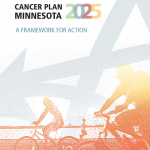By Kathy Scheid, Health Systems Manager for the American Cancer Society
By Kathy Scheid, Health Systems Manager for the American Cancer Society
Trying to chat with multiple family members at the same time, continue a support group that had previously been in-person, or a book club etc.? For many of us, this is not something we do in our personal life, even if common in work settings, being a user at work is very different from finding, setting up and using virtual chat platforms ourselves. Here are some common platforms that are available, some for free, that may fit the need. Google Hang Out-newer Version Google Duo, Free Conference, Skype, FreeConferenceCall, Line, GoToMeeting, Zoom are discussed in the Fossmint article that is referenced below. in addition, some information on Facebook Messenger video chat, HouseParty and MarcoPolo is provided. This information is not an exhaustive list but attempts to share some of the most common resources available. The easiest to use with a group may be the conference call style platforms such as Zoom, FreeConference, FreeConferenceCall, GoToMeeting and Skype. Where the attendees need do little more than click the host provided link to join the call. Google Duo also is quite simple only needing to enter your phone number and then can video chat with up to 12 people in your phone list. Some of the other apps require everyone to download the app, set up a profile and password so they can then be invited to join a group such as in HouseParty or MarcoPolo as examples.
A word on safety, be sure and use the privacy features available in the apps such as privacy mode, and locking the room, providing a password to participants to use in logging in. In Zoom the host must allow each participant into the room among other features that are available. In addition, look to see if the app offers end to end encryption which helps ensure privacy as well, some examples are Google Duo and Line that offer this feature. The link referenced below, How to Secure Your Zoom Meeting, gives good ideas on what features to look for on any app for user security.
Tutorials: In addition, here are a few handy tutorials from HowInfinity.com on YouTube that provide step by step help to use Google Hangouts on computer.
Virtual Platforms: This article from Fossmint, is a nice overview of several virtual platforms that are available, the links to each of these platforms is embedded in the article.
-
- Zoom: Offers a full featured basic plan for free with unlimited meetings. The basic plan has a 40- minute limit on meeting with three or more total participants. There have been some reports of Zoom meetings being Hijacked-annoying people doing annoying things in your meeting. Here is an MPR story about the issues. This video: How to Secure Your Zoom meeting from HowInfinity.com is short and very helpful.
- Facebook Messenger: “FREE VIDEO CALLS TO STAY CONNECTED”
If you are a Facebook user already this is an easy app to use. If you don’t have an unlimited data plan be sure to be connected to Wi-Fi, so you aren’t using data. Keep your friends and family close with unlimited live video chatting – like facetime, but works across devices (Android, iOS, etc.). Host group video calls with up to 8 people, with high-quality audio, high definition video, and interactive video features like face filters. Facebook Messenger: this short tutorial on how to create a group chat, you can select up to 7 people to chat with at one time. - HouseParty: is a social networking app that enables group video chatting through mobile and desktop apps. Users receive a notification when friends are online and available to group video chat. The video chatting app allows you to host several “parties” at once with up to eight guests to a room. You can check in with your coworkers for a quick glass of wine before toggling over to your friend’s dinner party.
- MarcoPolo: For a tutorial on using this app click here this app works with Android and iOS phones and provides personal, face-to-face communication with tone and context for groups or 1-1 conversations. It is a free, unlimited and ad-free service.